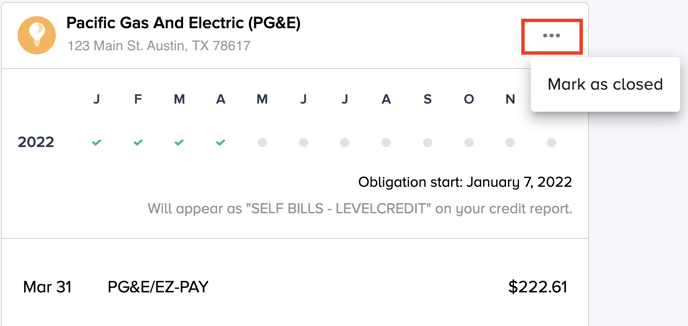LevelCredit subscriptions are month-to-month and can be cancelled at any time.
LevelCredit subscriptions can be cancelled at any time from your LevelCredit dashboard.
Log into your LevelCredit account.
→ Go to your Settings
→ Click on Subscription
→ Click on the link that says Cancel subscription
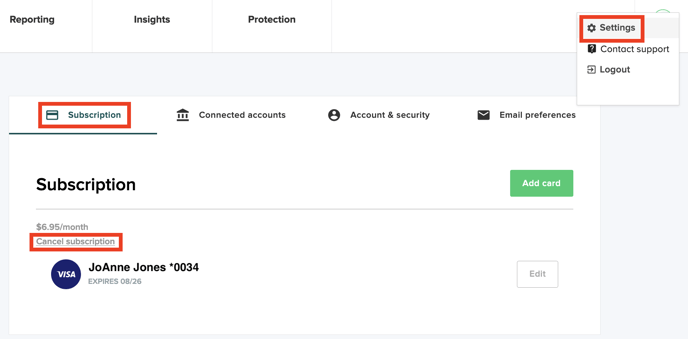
NOTE: Once you cancel your subscription you will want to close all your obligations. If a rental or utility tradeline was to remain open and stagnant at the bureaus, it's possible the bureaus can choose to close or remove your tradeline without warning. Choosing to properly close your obligation will trigger a closure report to be sent to the bureaus the next day. Your tradeline will be closed in good standing and you get to keep the history reported that you paid for. This closure will be reflected on your credit report in 2-3 weeks.
Steps to Close Your Obligations
From the Reporting Tab on your dashboard
→ Click on the arrow located to the far right of the obligation name
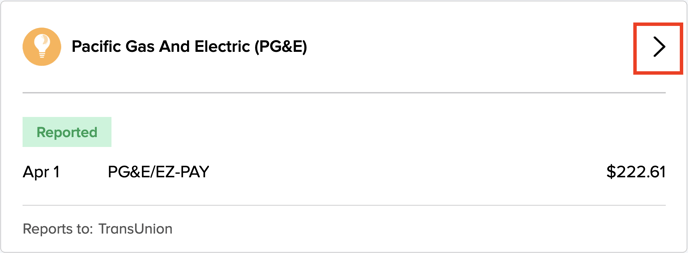
→ Click on the three dots and then select "Mark as closed"
Note: Once the account is marked as closed, it cannot be undone
→ Follow through the prompts to properly close the obligation.